ShopDreamUp AI ArtDreamUp
Deviation Actions
Description
Ugh, work eats up so much free time. One day I'll come back to this and fix his feet and give him eye lasers. One day...
Steps to import and upload (Assumes you have a copy of unity installed and the VRChat SDK added to it):
1. Click on the "Assets" dropdown in unity
2. Click on "Import Package" -> "Custom Package"
3. Navigate to the unitypackage file you downloaded from this page, and select it.
4. After unity imports the file into your project, open the provided scene file in the folder named after the character. it should be under the "Assets" folder in the project window. This will make the avatar appear on the stage.
5. Click on the character in the viewport, and look in the inspector pane for the section titled "Pipeline Manager (Script)". Make sure that the section contains a blank text field and an "Attach (Optional)" button. If it doesn't, click the "Detach (Optional)" button.
6. You should be done! Upload the avatar to your account, and enjoy! \o/
Steps to import and upload (Assumes you have a copy of unity installed and the VRChat SDK added to it):
1. Click on the "Assets" dropdown in unity
2. Click on "Import Package" -> "Custom Package"
3. Navigate to the unitypackage file you downloaded from this page, and select it.
4. After unity imports the file into your project, open the provided scene file in the folder named after the character. it should be under the "Assets" folder in the project window. This will make the avatar appear on the stage.
5. Click on the character in the viewport, and look in the inspector pane for the section titled "Pipeline Manager (Script)". Make sure that the section contains a blank text field and an "Attach (Optional)" button. If it doesn't, click the "Detach (Optional)" button.
6. You should be done! Upload the avatar to your account, and enjoy! \o/
Comments23
Join the community to add your comment. Already a deviant? Log In
What version of unity are you using since mine is still missing the eyebrows despite following the instructions.
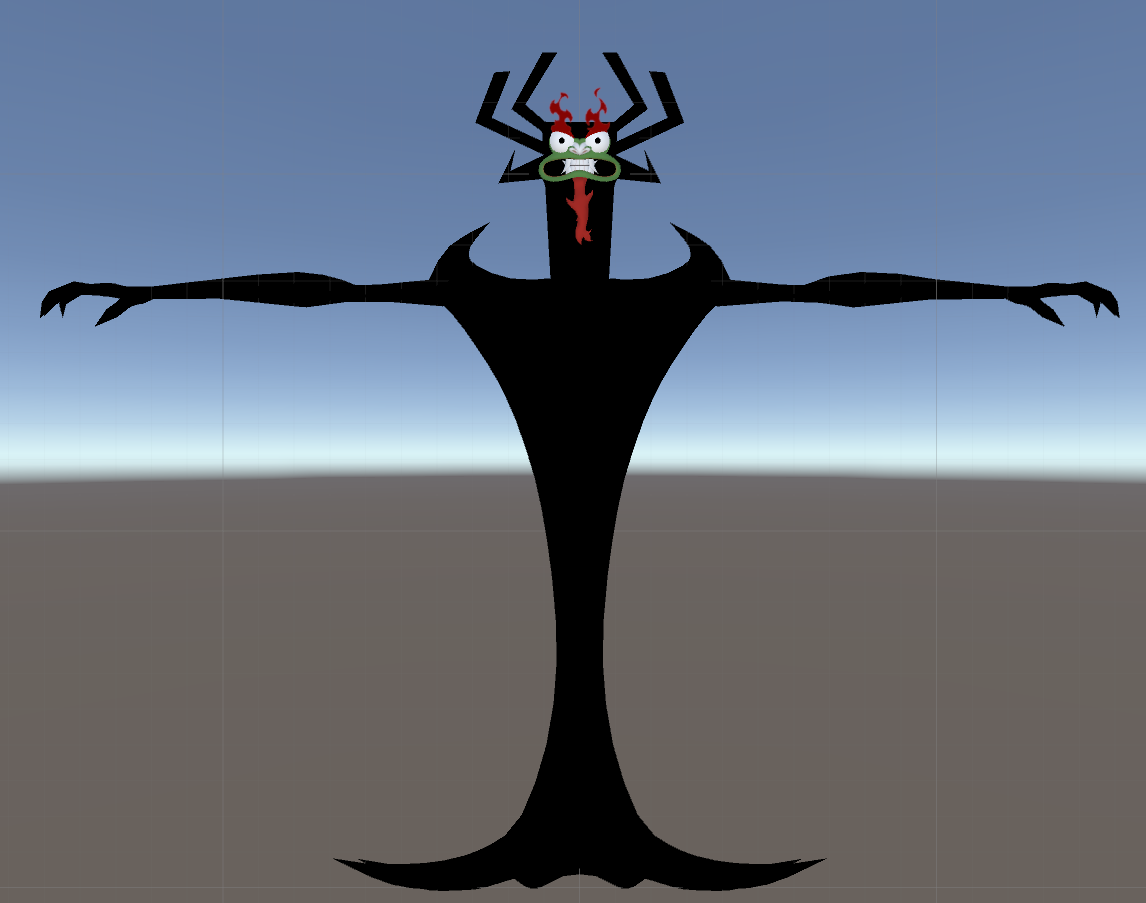
![[123 Slaughter Me Street] The Follower](https://images-wixmp-ed30a86b8c4ca887773594c2.wixmp.com/f/6c8bec71-1c1d-48c4-beaf-2ad9f9de606e/dbvbib2-06aedd9b-731c-4f71-8051-6d6a09cf21a0.png/v1/fit/w_375,h_211,q_70,strp/_123_slaughter_me_street__the_follower_by_amenking1999_dbvbib2-375w.jpg?token=eyJ0eXAiOiJKV1QiLCJhbGciOiJIUzI1NiJ9.eyJzdWIiOiJ1cm46YXBwOjdlMGQxODg5ODIyNjQzNzNhNWYwZDQxNWVhMGQyNmUwIiwiaXNzIjoidXJuOmFwcDo3ZTBkMTg4OTgyMjY0MzczYTVmMGQ0MTVlYTBkMjZlMCIsIm9iaiI6W1t7ImhlaWdodCI6Ijw9NTc2IiwicGF0aCI6IlwvZlwvNmM4YmVjNzEtMWMxZC00OGM0LWJlYWYtMmFkOWY5ZGU2MDZlXC9kYnZiaWIyLTA2YWVkZDliLTczMWMtNGY3MS04MDUxLTZkNmEwOWNmMjFhMC5wbmciLCJ3aWR0aCI6Ijw9MTAyNCJ9XV0sImF1ZCI6WyJ1cm46c2VydmljZTppbWFnZS5vcGVyYXRpb25zIl19.2WC5d0QnLQ6bdyVW4ug2nEKuLKpMuJQ5nKrn2F4seqY)


































